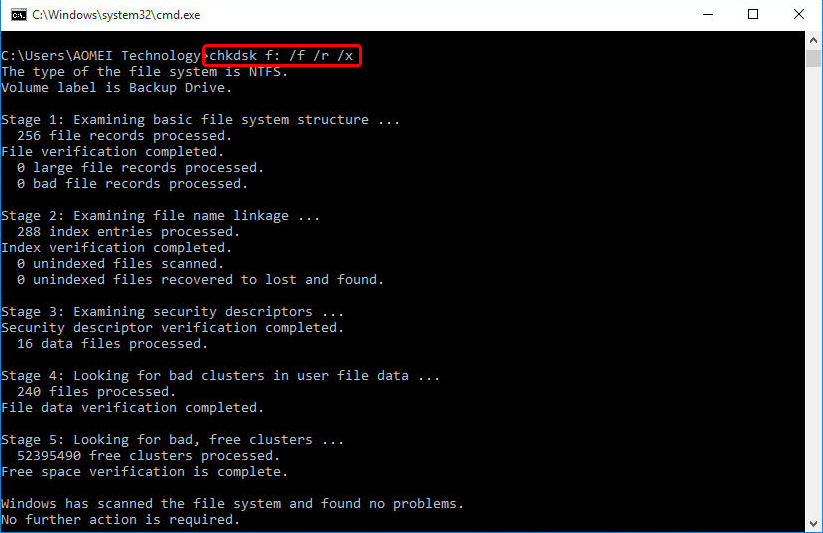In the very first place, you need to aware of that the data that has already written to the bad sectors is rarely difficult to recover.
1. Type "command prompt" in the Windows Search pane, right click it from the results and select "Run as administrator" to open an elevated Command Prompt window.
2. When prompted, type "chkdsk f: /f /r" and press 'Enter' key, the tool will now find any bad sectors and attempt to repair them.
Note: the data may be permanently lost if the bad sectors can’t be recovered.
3. If you also want to check the sectors on different hard drives, you should replace f: with the letter of the other drives.